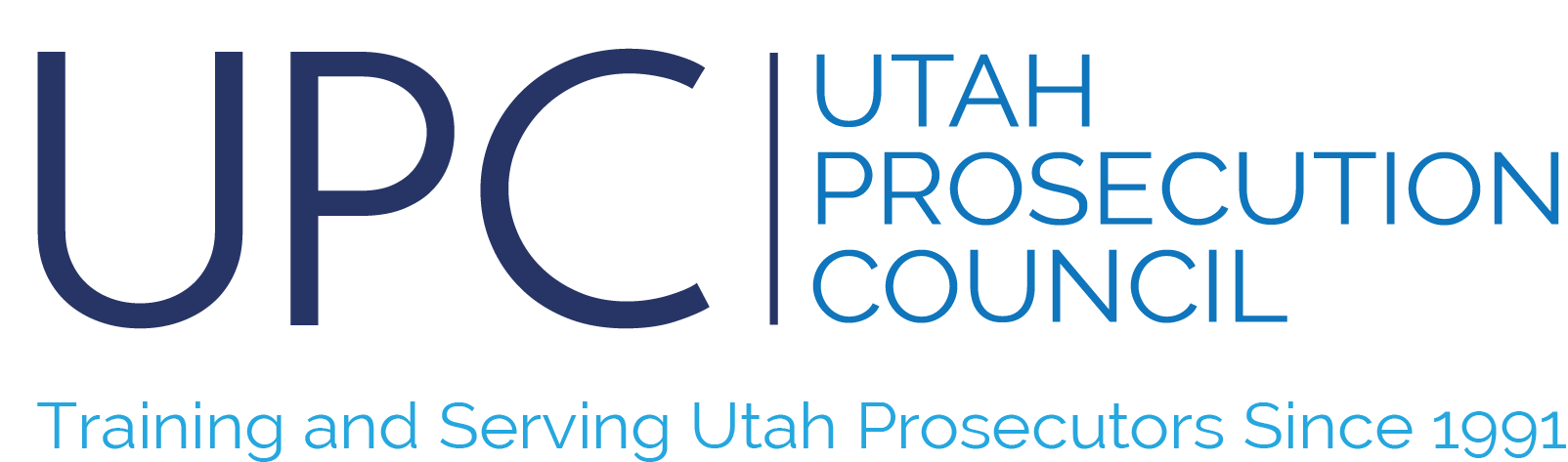Re-number Charges
If you need to renumber charges do the following:
- Click on the Charges tab to show the Charges folder view.
- Click on the Up/Down arrow icon next to the defendant's name above the counts
- Click on the gray bars to the left of the count you want to move and drag it to the appropriate position in the list.
- Click on Save to save and stay on the same screen or click on Save & Back to save and go back to the Charges folder view.
- You may need to refresh your screen to see the changes applied.
Please see the image attached for a visual representation of the above steps.