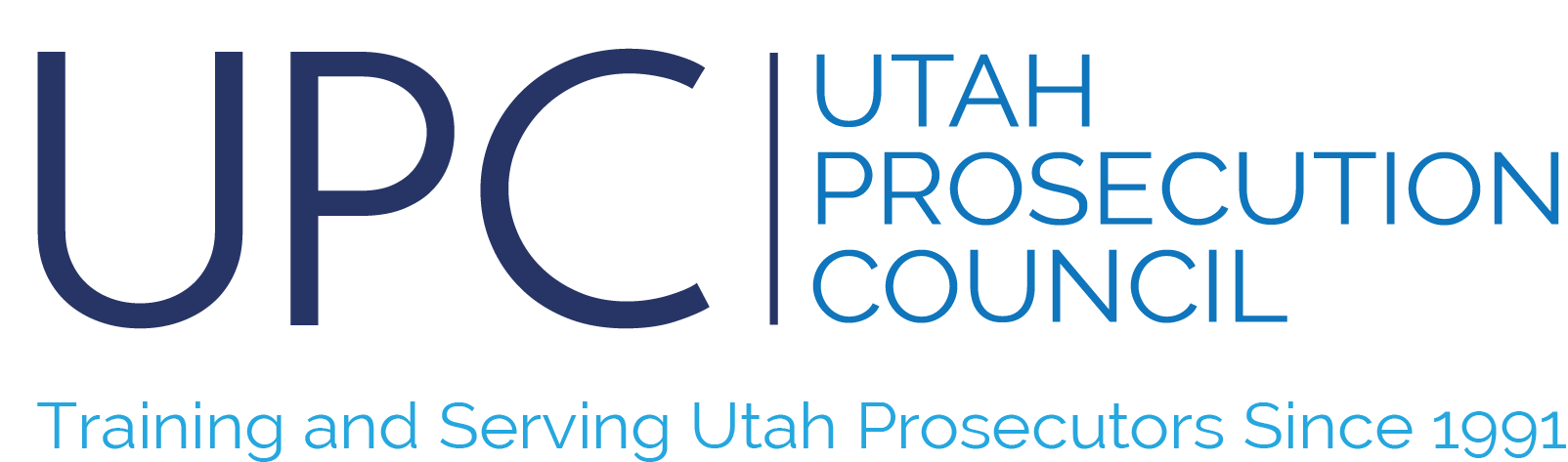Working with cases submitted by LE Portal
When you receive a case from the law enforcement portal, it's important to remember a few things.
- Find your portal case(s) by doing a search with the Portal Cases search under the Cases folder.
- Open the case you want to work on (there will be no defendant or charges).
- Add the defendant first. Do NOT add any other parties (such as witnesses / victims) until after you add the defendant.
- Once you've added the defendant, you can process the case in your normal way - change case type, add case #'s, add charges, etc.
Note: If you do not add the defendant before any other parties, you will not be able to add charges. If you inadvertently add the wrong defendant to a case, then add victims or witnesses, you will need to delete all parties, add the correct defendant and then add the parties back in.