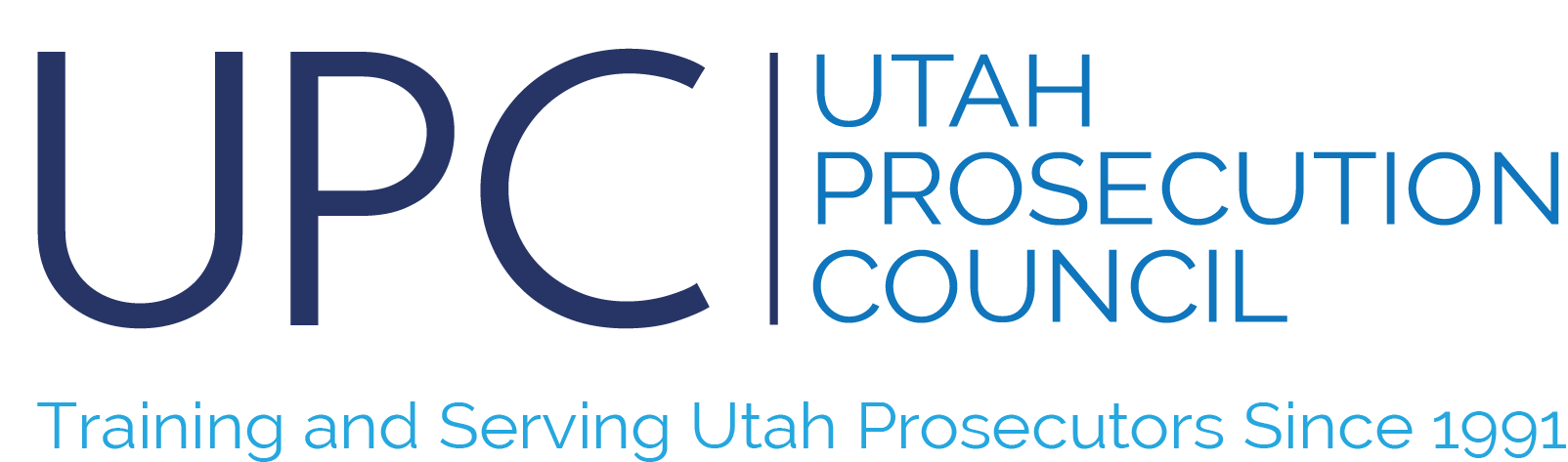Reset - Change Password on Discovery Portal
The basic process for getting a new password, if forgotten is the following:
- Go to the portal and click on the Login button
- Click on the Request New Password tab
- Fill in your email address
- Click on the Email new password button
- Check your email and follow the instructions in it. You click on the link provided and it gets you into the portal where you can set a new password and save it.
Please see the attached document.