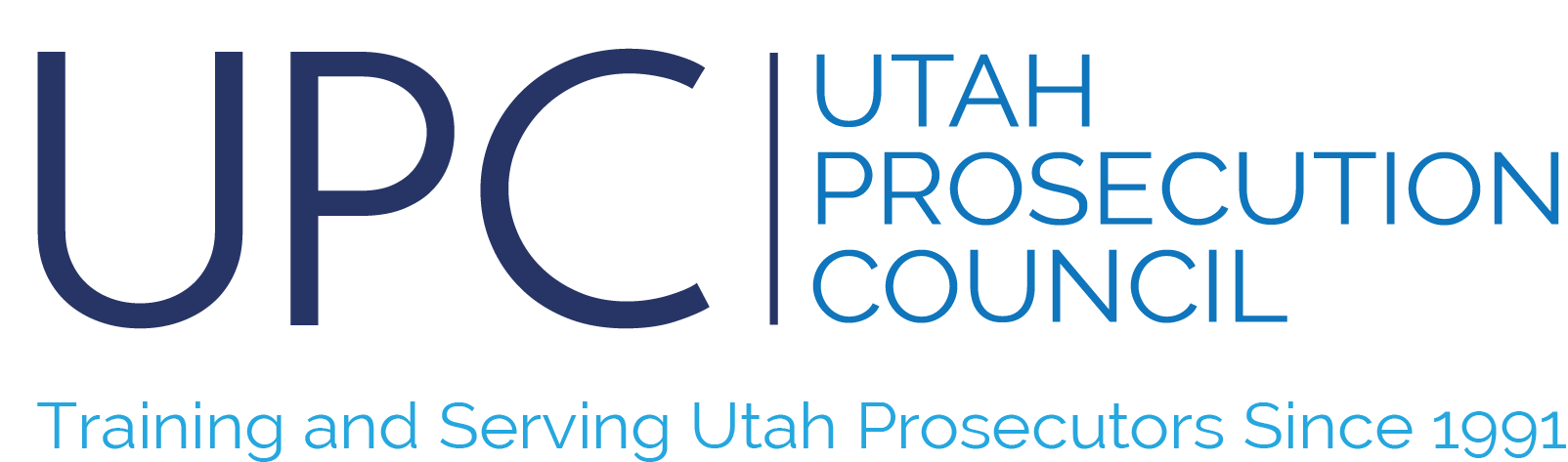Resync Time on 2FA Google Authenticator
If you are having trouble with logging in and inputting you 2FA codes only to have it kick you back to the login screen, you may have a problem with the time synchronization on your Google Authenticator app.
Here is how you fix it (only works on Android device):
- Go to the main menu on the Google Authenticator app
- Select Settings
- Select Time correction for codes
- Select Sync now